Date: September 24
Time: 07:00-11:00 (approx)
Place: Elin Svenssonsgata
Construction works outside Lighthouse by UNi3 affecting access on the street and staff entrance.

It is important that we all report issues noticed in the campus.
Our service team will react on errands with speed and quality. Together, we can maintain a good environment in Uni3. Click here to read more details about how to make a fault report in Uni3 app.

Uni3 front desk is dedicated to serving both visitors and everyone working in Uni3 campus. Discover essential details and services available at Uni3 front desk.

Lighthouse reception is dedicated to serving both visitors and everyone working in Uni3 campus, mainly Lighthouse Discover essential details and services available at Uni3 front desk.

For you working in Uni3 campus, explore the array of convenience services designed to streamline your daily operations.

Explore essential information on Uni3 buildings, safety measures, parking options and technical features.

Our mission is to foster a collaborative ecosystem where all tenants can connect, collaborate, and reap the benefits.

At Uni3, we go beyond traditional offerings as a landlord. From cleaning to fresh fruit deliveries, we’re attuned to your office needs and are here to serve.

Planning to renovate or modify your office space? Ensure you are aligned with our established procedures for any alterations.
Facility news spotlight

Construction works outside Lighthouse by UNi3 affecting access on the street and staff entrance.

Right now, work is underway to build a new tramway and lanes for city buses between Frihamnen and Lindholmen, scheduled to be completed by the turn of 2025/2026.

Starting from Monday, the 26th of February, we will initiate extensive repair work in Uni3 Main Building, next to elevator B on floors 3 and 2.
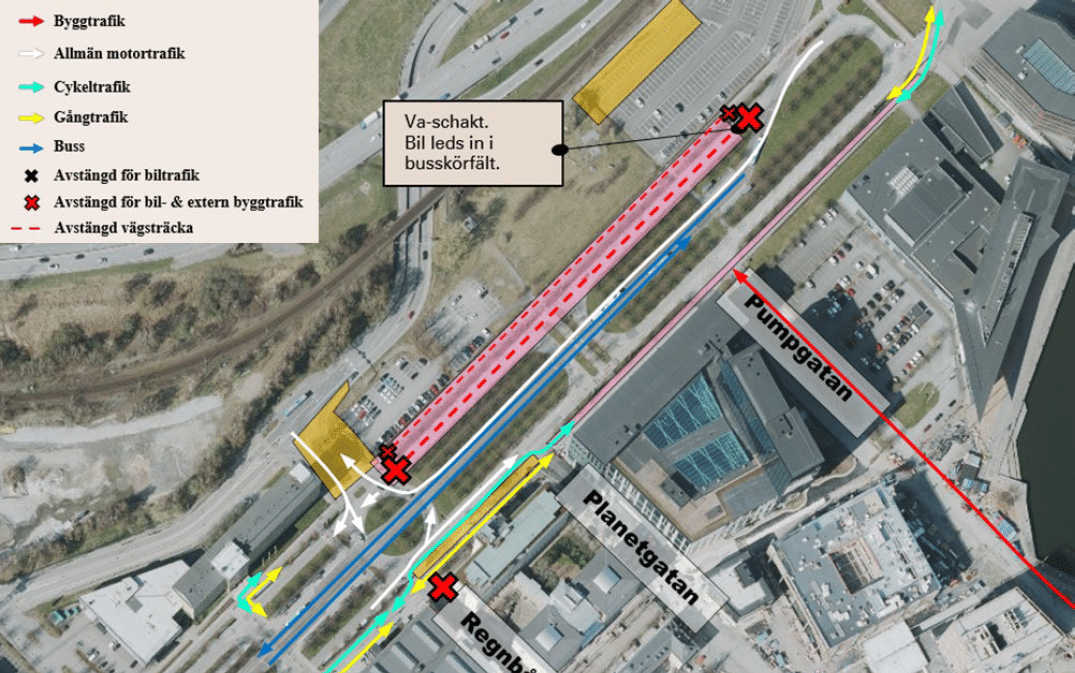
Construction at Pumpgatan
During week 8-14, utility work and excavation for VA shafts will be carried out on the nothern side of Lindholmsallén, between Pumpgatan and Regnbågsgatan.
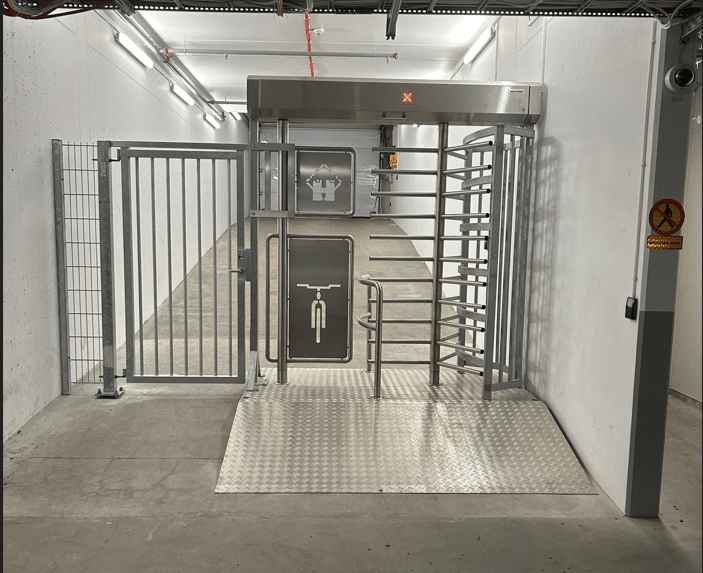
This installation is a measure we have taken to increase the safety and security in the garage.
The installation is placed in the bicycle ramp in GIC 1, and it will help to reduce the speed of cyclists and therefore decrease the risk of potential accidents.
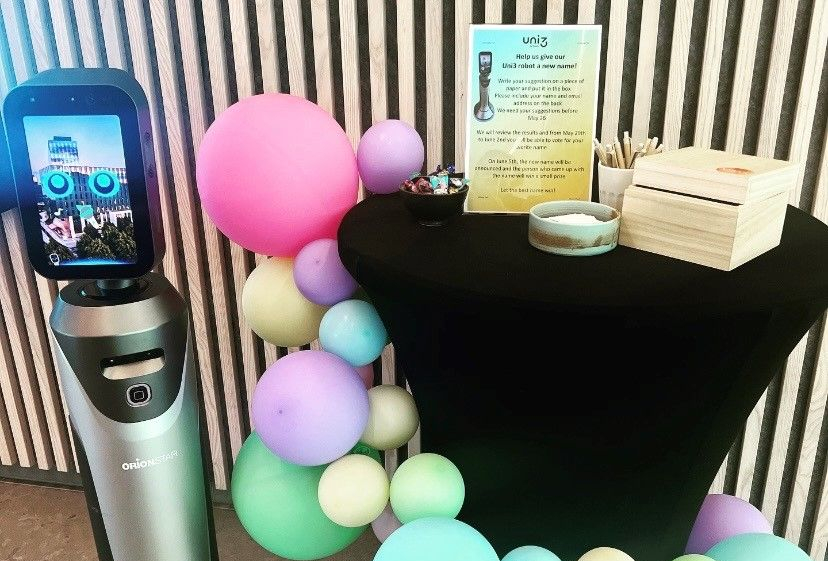
Say hello to Unibot, the most charming addition to our campus! With a heart-warming personality and a knack for answering simple questions and guiding you to your destinations, Unibot is here to make your day a little brighter.

At Uni3, we thrive on the feedback from all individuals here. Take 2 minutes and fill in the survey here about our facility and services. Let us hear you and let us improve Uni3 together!

If you have any questions regarding the campus or services, fill in the form below and we will get back to you.
Who should I contact if I have more suggestions for the campus?
You are always welcome to send your opinions or suggestions to our front desk at Frontdesk@uni3bygeely.com
What should I do if I want to make changes of facility in my premise?
“If you need to make changes that concerns property, you should always ask for the approval from landlord.
Read here for how do we handle client change request. “